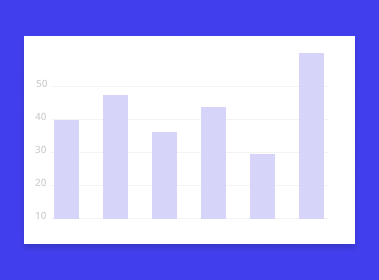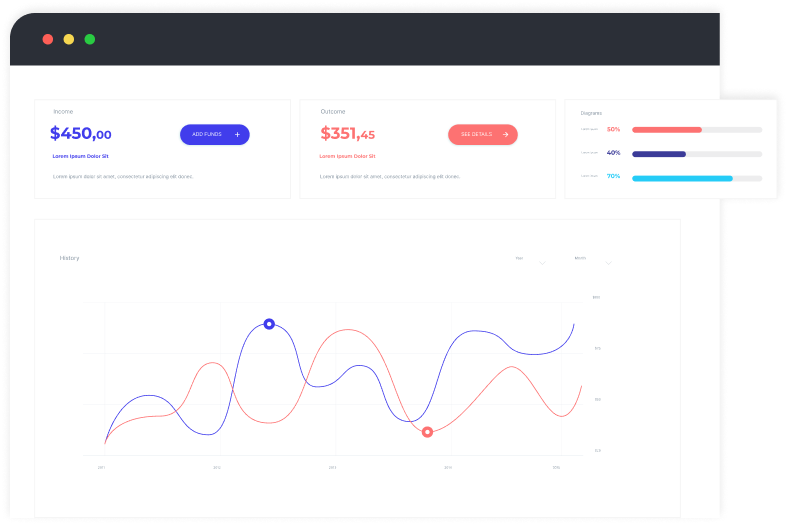Why Business Needs Microsoft BI Services
Are you a business owner in Texas looking to gain a competitive edge in today's data-driven world? Look no further than Microsoft BI Services. With the ever-increasing amount of data being generated, it has become crucial for businesses to effectively analyze and interpret this information to make informed decisions. Microsoft BI Services offers a comprehensive suite of tools and services that can help your business harness the power of data. By implementing Microsoft BI Services, you can unlock valuable insights hidden within your data, enabling you to make data-driven decisions that drive growth and profitability. Whether you need to analyze sales trends, track customer behavior, or optimize your supply chain, Microsoft BI Services provides the tools and capabilities to transform raw data into actionable intelligence. Furthermore, Microsoft BI Services is user-friendly and intuitive, making it accessible to users of all technical backgrounds. With its powerful visualization capabilities, you can easily create interactive dashboards and reports that communicate complex data in a visually appealing manner. In today's competitive business landscape, staying ahead requires leveraging data effectively. Invest in Microsoft BI Services and empower your business to make smarter decisions, drive innovation, and achieve success in Texas and beyond.
Our Microsoft BI Services
Power BI
This is a powerful business intelligence tool offered by Microsoft that allows you to create interactive visualizations, reports, and dashboards. With Power BI, you can connect to various data sources, transform and model the data, and gain valuable insights for decision-making.
SQL Server Reporting Services (SSRS)
SSRS is a Microsoft BI service that enables you to create, publish, and manage reports. It provides a wide range of reporting capabilities, including tabular, matrix, and graphical reports, and allows you to schedule and distribute reports to different stakeholders.
SQL Server Analysis Services (SSAS)
SSAS is a multidimensional and data mining analysis tool provided by Microsoft. It allows you to build and deploy analytical models, such as cubes, that can be used for complex data analysis and reporting. SSAS enables you to explore data from different perspectives and gain deeper insights into your business.
Azure Analysis Services
This is a cloud-based version of SQL Server Analysis Services. Azure Analysis Services provides similar functionality to SSAS but offers the advantages of scalability, flexibility, and easy integration with other Azure services. It allows you to build and deploy analytical models in the cloud, making it accessible from anywhere.
Excel Power Query
Power Query is an add-in for Microsoft Excel that allows you to discover, connect, and transform data from various sources. It provides a user-friendly interface for data preparation and cleansing, enabling you to easily import and shape data before analyzing it in Excel or other BI tools.
Azure Data Factory
Azure Data Factory is a cloud-based data integration service that allows you to orchestrate and automate the movement and transformation of data. It provides a visual interface for building data pipelines, enabling you to extract data from different sources, transform it, and load it into various destinations, including Microsoft BI services like Power BI and SSAS.
Features of Microsoft BI
Power BI Desktop
This is a powerful data visualization and reporting tool that allows users to create interactive dashboards and reports.
Power Query
This feature enables users to easily discover, connect, and transform data from various sources for analysis.
Power Pivot
With Power Pivot, users can create data models and perform advanced data analysis using large datasets.
Power View
This feature allows users to create interactive data visualizations, such as charts, maps, and tables, to explore and present data.
Power Map
Power Map enables users to create 3D geospatial visualizations to analyze data on a map.
Natural Language Query
This feature allows users to ask questions in plain language and get answers in the form of visualizations and reports.
Cortana Integration
Microsoft BI integrates with Cortana, Microsoft's virtual assistant, allowing users to ask questions and get insights using natural language queries.
Start Your Microsoft Bi Services Process With Us
Why Choose Our Microsoft BI Company Texas
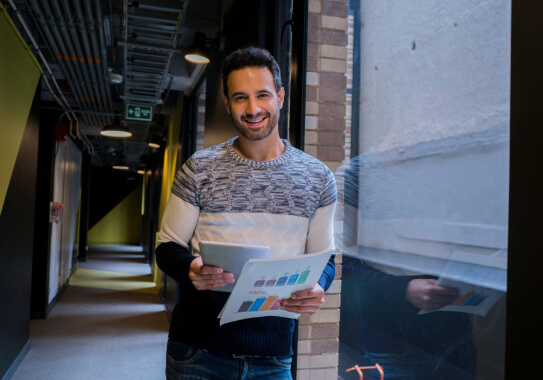
You're looking for a data analytics company in Texas, and you want to make sure you choose the right one. Well, look no further than our company. Here's why:
- Expertise in Microsoft BI: Lateral Matrix is a leading Microsoft BI company in Texas, with a team of highly skilled professionals who have extensive experience in implementing and managing Microsoft BI solutions. With their expertise, they can provide tailored solutions that meet the unique needs of your business.
- Comprehensive BI Solutions: Lateral Matrix offers a wide range of business intelligence solutions, including data integration, data warehousing, reporting, and analytics. They have a deep understanding of the Microsoft BI stack, including Power BI, SQL Server, and Azure, allowing them to deliver comprehensive solutions that empower businesses to make data-driven decisions.
- Proven Track Record: Lateral Matrix has a proven track record of successfully delivering Microsoft BI projects for clients across various industries. Their portfolio showcases their ability to deliver high-quality solutions that drive business growth and improve operational efficiency. By choosing Lateral Matrix, you can trust that your BI project will be in capable hands.
- Local Presence in Texas: Being based in Texas, Lateral Matrix understands the unique challenges and opportunities that businesses in the state face. They have a strong network and local presence, allowing them to provide personalized support and quick response times. By choosing a local Microsoft BI company like Lateral Matrix, you can benefit from their in-depth knowledge of the Texas market and their ability to provide tailored solutions that align with your business goals.
1200+
Product Delivered
8+
Years Of Experience
200+
Experts
List of Industry Require Data Analytics Services
Retail and E-commerce
Healthcare
Finance and Banking
Manufacturing
Telecommunications
Energy and Utilities
Transportation and Logistics
Government and Public Sector
Media and Entertainment
Education and Research
Hospitality and Tourism
Agriculture and Farming
Real Estate and Construction
Insurance
Sports and Fitness
Our Microsoft BI Service Process
- You start by accessing the Microsoft BI Service platform through your web browser. This user-friendly interface allows you to easily navigate through the various features and functionalities of the service.
- Once logged in, you can begin by creating a new project or accessing existing ones. The project management dashboard provides an overview of all your projects, allowing you to track progress, collaborate with team members, and manage permissions.
- To start building your data model, you can connect to various data sources such as databases, spreadsheets, or cloud storage. The Microsoft BI Service supports a wide range of data connectors, ensuring compatibility with your existing data infrastructure.
- With your data sources connected, you can now design interactive reports and dashboards using the intuitive drag-and-drop interface. The service offers a rich set of visualization options, allowing you to present your data in a visually appealing and meaningful way.
- Once your reports and dashboards are ready, you can easily share them with stakeholders within your organization. The Microsoft BI Service provides flexible sharing options, including embedding reports in other applications, exporting to PDF or PowerPoint, or granting access to specific users or groups. This ensures that the right people have access to the right information at the right time.

Our Technology
- Power BI
- SQL Server
- Azure Analysis Services
- Azure Data Factory
- Azure Data Lake Storage
- Azure SQL Database
- Azure Machine Learning
- Azure Cognitive Services
- Azure Databricks
- Azure Synapse Analytics
Essential Performance Indicators for Microsoft BI
- Revenue generated from Microsoft BI services
- Number of successful Microsoft BI implementations
- Customer satisfaction rating for Microsoft BI projects
- Number of new clients acquired for Microsoft BI services
- Percentage increase in Microsoft BI market share in Texas
- Average project duration for Microsoft BI implementations
- Number of Microsoft BI certifications obtained by agency employees
- Percentage of projects delivered within budget for Microsoft BI
- Number of Microsoft BI training sessions conducted for clients
- Employee retention rate for Microsoft BI team in the agency

Testimonials
Case Study

You are a small business owner in Texas looking to gain valuable insights from your data. With Microsoft BI Services, you can harness the power of advanced analytics and reporting tools to make informed business decisions. Our team of experts in Texas will guide you through the implementation process, ensuring that you have a customized solution tailored to your specific needs.
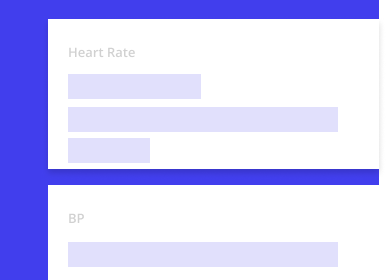
Imagine you are a healthcare provider in Texas, struggling to manage and analyze vast amounts of patient data. Microsoft BI Services can help you streamline your operations and improve patient care. Our team of professionals in Texas will work closely with you to develop a comprehensive data management strategy, allowing you to easily access and analyze critical information in real-time.